Episode Notes
On the thirty-eighth installment of Tristan’s Tips, our special guest Tristan Layfield covers three job seeking settings on LinkedIn that anyone looking for a job should turn on. LinkedIn doesn’t do a great job advertising these options, but toggling them could help you land that next opportunity. We definitely suggest you take advantage!
Connect with Tristan on LinkedIn, IG, FB, and Twitter!
https://www.linkedin.com/in/tristanlayfield/
https://www.instagram.com/layfieldresume/
https://www.facebook.com/LayfieldResume/
https://twitter.com/layfieldresume
Check out our website by clicking here: Living Corporate
TRANSCRIPT
Tristan: What’s going on, y’all? It’s Tristan of Layfield Resume Consulting, and I’ve teamed up with Living Corporate to bring you all a weekly career tip. This week I want to cover 3 job seeking settings on LinkedIn that anyone looking for a job should turn on.
One of the services I offer my clients is a LinkedIn optimization service that helps clients brand themselves to attract the job opportunities they want. During my intake call for the service, I always do a quick overview of the settings with my clients, and there are 3 settings in particular that always draw a common response, something similar to “I didn’t know LinkedIn even had those options.” So I wanted to share them with you to make sure you’re taking full advantage of the platform!
The first setting is called “Let recruiters know you’re open to opportunities.” When you turn this on, it shares that you’re open to considering new positions and it helps you appear in recruiter searches matching your career interests. If you turn this on you also will want to go to your profile under the section titled “Your Dashboard” and click “Career Interests.” There you’ll be able to leave a note for recruiters, state what job titles you’re interested in, the location where your want your next role and more!
The next setting is “Signal your interest to recruiters at companies you have created job alerts for.” Long name, I know. If you didn’t know, LinkedIn has a job posting board with over 20 millions jobs. LinkedIn also allows you to create job alerts for companies you really want to work for. With this setting on, when you create the job alert it lets recruiters from that company know you’re interested in working there.
The last setting is called “share your profile when you click apply” this setting increase your chances of being viewed by sharing your full profile with the job poster when you’re taken off LinkedIn to apply for a job.
I know LinkedIn doesn’t do a great job advertising these settings but turning them on could help you land that next opportunity.
This tip was brought to you by Tristan of Layfield Resume Consulting. Check us out on Instagram, Twitter, and Facebook at @layfieldresume or connect with me, Tristan Layfield, on LinkedIn!
Find out more at https://living-corporate.pinecast.co

Powered by WPeMatico